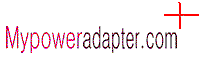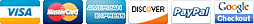How to choose the right Ac adapter for your gadget
Did you just get a gadget but the AC adapter is not included and you are always chewing through batteries? This guide will go through the basics of choosing a power supply that matches your device.
What is an AC adapter?
Basically, it converts your mains power AC 110-240V AC into a smaller usually DC voltage that your small device needs to operate. Often these are required for charging or powering battery operated devices.
A look at your typical device
By far the easiest way is to check if your device has a specific power adapter already available, this takes the guesswork out of getting your own third-party power adapter. If you can’t find one then this quick guide covers the basic things to look for.
The first thing you want to do is find out what your device needs to operate so inspect the device and look for any labels or symbols that indicate either the voltage or mAh/A. If you can not find anything have a look in the user manual or try a quick Google search.
This laptop has
- V = An input Voltage of 19.5V.
- AC or DC – DC as indicated by the symbol.
- mAh/A – consumes 3.34A to 4.62A of current.
Once you have this key data you are ready to start looking for an adapter.
Choosing the right adapter specs.
The general rule is to match the V and equal or beat the mAh, so if you are choosing an AC adapter to make sure you check the following,
- The adapter output V matches the rated input V of the device.
- The adapter output is greater or equal to the devices rated mAh or A.
- The plug fits into your device and has the correct polarity.
Usually, all of this info is on the adapter sticker, remember you are always looking for the output V and mAh or A.
A typical ac adapter sticker with all the essential info. The output is 8V 2.5A.
If that is all you needed and feel confident start hunting for your adapter now, if you still want a deeper breakdown of the adapter features we have a deeper explanation below;
Checking the (V)olts
- AC or DC – Most adapters convert AC to DC, but it is still important to check the output.
These symbols show the type of output of the adapter; usually, it is labeled as AC/DC or with the symbols above.
- Volts – This is usually written on the adapter sticker or near the power connector port and can be written as V ,VAC or VCD.
It is important to use the correct volts when choosing the adapter as a device can only run on the rated voltage. The most common are 18V, 12V, 9V, 6V, 5V and 3V.
Checking the (A)mps
Once you have confirmed the voltage of the device we need to find the amount of current that it uses. Current tells us how much power the device needs to operate.
- Amps: This is also usually written on the devices sticker or near the power port, this is measured in A or mAh. The adapter you choose must be able to supply at least the current rating of the device. Do not worry if the adapter has a higher rating as the device will only consume what it needs. Usually, a higher power adapter will be more expensive, so if you have the option just match the device’s power.
Your device is unlikely to operate if you have an adapter with a lower A or mAh output then the device, and if it does operate the adapter is likely to get very hot and could be dangerous.
Amps and volts what about Watts?
Voltage carries the power and the Amps are the measurement of how much power it consumes, think of it like a river, the V is how wide the river is and the A is how fast the water is flowing, so a low volt high amp circuit is a small river flowing fast.
If we look at the river we could calculate how much water is flowing into the river per hour. This would be the Watts. There is a direct relationship between these three variables.
A 12V 2A adapter (12m river flowing at 2m per hour) would have the watts of 12 X 2 = 24W.
The basic equations are here
W = V X A
A = W/V
V = W/A
Most devices will list A or mAh and not list the Watts if you have one but need the other use the basic equation to convert.
Reading the polarity of the connector
Once you have the V and A down then comes the tricky part, most appliances will have a circular connector with the inside hole carrying one pole and the outside carrying the other.
The most common is center positive (+) connectors.
There is also the less popular center negative (-) connector.
The adapter and the device must match so always double check the symbol on the AC adapter and the device show the same polarity.
A center negative connector.
Choosing the plug
Hopefully, you have the size of the devices plug and can just check the adapters measurements, there are two measurements for these types of connectors.
- OD – Outer diameter of the plug.
- ID – Inner diameter of the plug.
A 5 mm OD x 2 mm ID says the outer diameter is 5mm and the inner is 2mm. If you go into a shop you can compare and test the connector size, or if you are technically minded you can measure the size of the port and pin yourself.
If you are measuring you need the diameter of the center pin for the (ID) and the inner diameter of the port (OD).
The universal power adapter
If you are not sure on the pin type or are looking to use it for a few devices then make it easy with a universal adapter, they allow you to have different voltages, polarities, and connectors.
As USB slowly takes over, the charging system is becoming universal, USB is now becoming available in lower power devices and as chargers become more powerful there will likely be bigger and powerful devices running natively on USB. Until then remember to be safe with all electronics and double check everything as incorrect voltage or polarity can damage your device. I couldn’t spot any adjustable power supplies on our site but we do have a lot of adapter heads and already made adapters for laptops and other devices here.
This article was requested by one of our readers so if you have an idea let me know and I will try my best to make one for you. If you have any questions or think I should add something to this page I’m all ears.